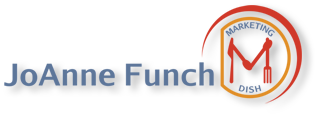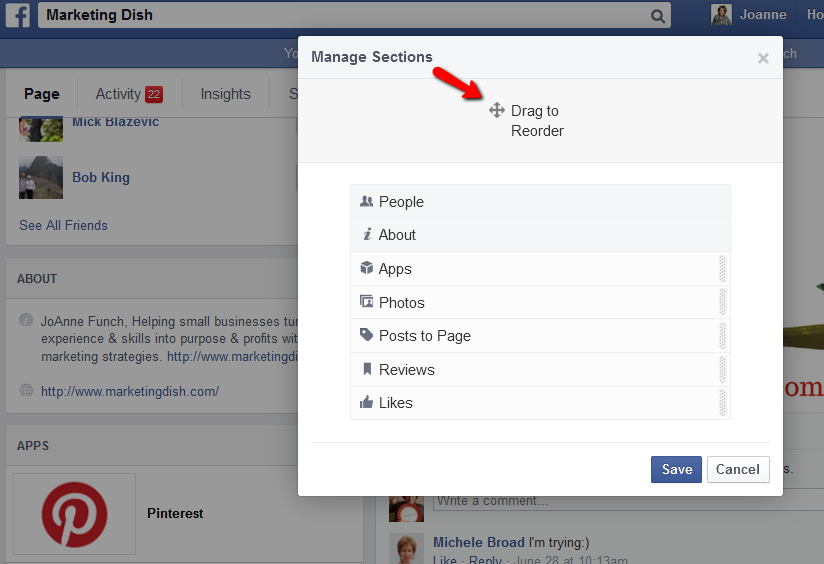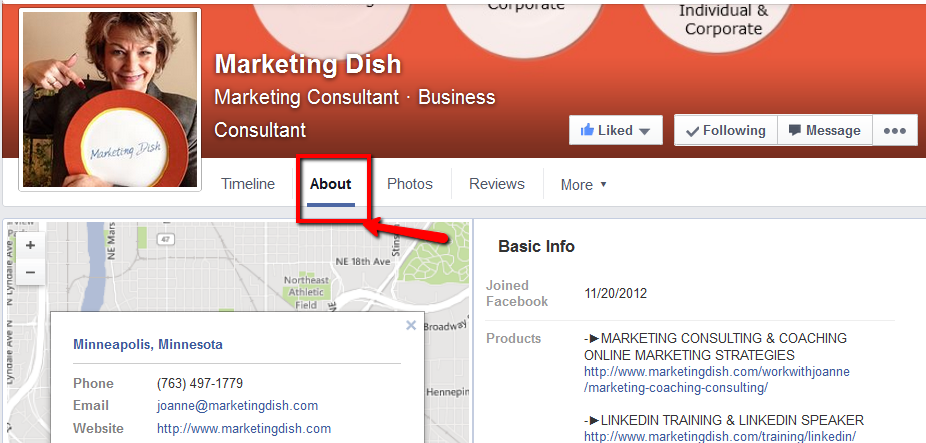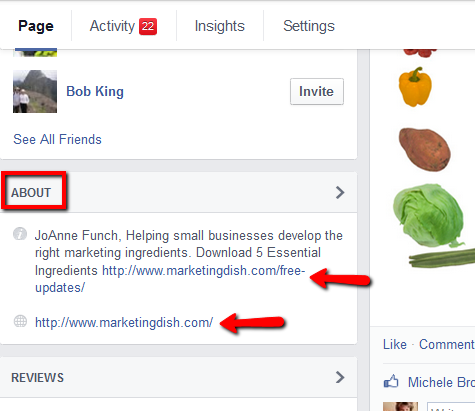The newest layout of a Facebook business page has probably rolled out to most people by now. To be sure you have the new layout you will notice it now has only two columns, one primary column and your navigation in now on the left running down the side and this is all the information about your business. That includes a map, hours of business, website URL, and your photo’s and video’s.
Did you know you can re-order the way your left column sections appear?
Optimize Your About Section
When someone new comes to your Facebook page they often want to learn more about you and will got to the ABOUT SECTION of your page.
This is where you get the opportunity to make your page shine with all the details you want to be known for.
As you see in the example I have shown here, you will see I have taken advantage of the entire area by listing my products and services with a hyperlink back to the pages on my website.
This is an important step!
Opportunity to provide two links in the preview of your about section
When people go to your page they see a snap shot of your ABOUT section in the left section. Here is where you can write a sentence about your business with a link to a landing page or offer where they have to subscribe to your email list.
Below that there is a space for your website hyperlink, so that is why I say there are two opportunities for a link. See the image:
Hopefully these tips will help you gain more exposure when people visit your Facebook page.
—->>> I encourage you to read check out this article THE COMPLETE GUIDE TO GROWING YOUR ORGANIC FACEBOOK REACH, it will offer you some ideas that you may not have been familiar with.