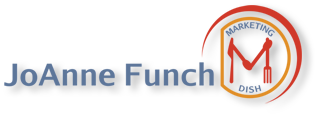Now that you’ve had a week to work on the new Facebook Timeline , the way you access your Employer field has changed on your personal page. Under your Cover image, there are three possible ways to access your Work and Education details and all the other data that was previously under your “Info” tab. See screenshot below – 1) click anywhere in the shaded area, or 2) click the Update Info button, or 3) click About.
Note: if your employer is you and you have a Facebook business page, this hyperlinks directly to your business page. (see the example in my page)

CHECK YOUR HIDDEN POSTS
Here’s how to check your “Hidden Posts” on the new Timeline Fan Page design. (What was formerly a ONE-click process, now takes FIVE clicks!!)
Click on Admin Panel (LOCATED on the Upper right side of your page) > Manage > Use Activity Log > All > select Spam.
Everything listed under Spam is only visible to Admins of your page, the person/page who made the post on your wall, and the poster’s friends. For any posts that are not spam (which is often the case!), click the icon to the right of the post, and click “Unmark as Spam.” The post then lands back on your page wall (aka timeline) and is now visible to the public.
Stay tuned for more tips. Need more help maneuvering the Facebook Maze? I’m available for trainings, consultation and management. Email: joanne@girpromotions.com